I have blogged before about how to send a Google Calendar Event Reminder to Twitter, but the process has changed. So, I recently did an update, but the process had a bunch of confusing steps and hoops to jump through. Now I am going to show you the easiest way to tweet out those events from Google Calendar.
You will need a few things to get started. A Gmail account (personal or through a Google Apps Domain), A Google Calendar, A Twitter account, and last an account with ifttt.com. I would recommend creating a new Gmail, Google Calendar and Twitter account for this process. I wouldn’t want you to be tweeting out a reminder for your next doctor’s appointment.
First, to get the process started, we need to set up your Google Calendar. Go into your calendar notifications settings and set the default reminder for an email. Choose a good amount of time you would like to have the reminder email before the event. For our school calendar events; I use 2 days, for our cafeteria menu; I use 23 hours.
Your Gmail account will just be a pathway, there is nothing to set up, not even a forwarding email.
Next, we head on over to http://ifttt.com
ifttt.com is the glue that makes this such a straight forward and simple process. To skip the how to and just get started, just use my published recipe to get your events tweeting right away.
http://ifttt.com/recipes/2797 (you will still have to verify the connections to your account from ifttt.com)
If you would like to see the simple set up, just follow these steps.
1 – Create a new task.


2 – Select Gmail.
3 – Choose the “New email from” trigger.
4 – Add the email address from the Google Calendar Reminders and create the trigger.
calendar-notification@google.com
5 – Set up Twitter as the action channel.
6 – Choose the “Post a new tweet” action.
7 – Use the default action field {{Subject}} and create the action.
8 – Create the task.
Now add your events to your calendar and get tweeting.
Those of you with Facebook pages can even do this, here is my recipe for Google Calendar to Facebook pages. http://ifttt.com/recipes/2801

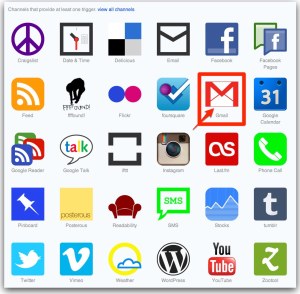










sorties loisirs Bordeaux
October 23, 2011 at 7:48 am
nice tutorial.
but how can you adapt tweet subject so the email address doesn’t appear ?
Danny Silva
October 25, 2011 at 11:43 am
There are two places I would check. First, make sure you have set up a name on your Gmail account. If you have not done this it will default to your email address. Second, check the name of you Google Calendar that you created. You can rename your calendar. If you are using the primary calendar with the original name it might be your email address. Hope that helps.
B
November 17, 2011 at 10:43 am
You have to create a new calendar within Google Calendar, if that makes any sense. If you use the default calendar associated with your username it will always include the email address. However, if you create an additional calendar for your tweeted events, then whatever that calendar is named will be included in the tweet instead of the email address.
MHunter Experience
December 30, 2011 at 10:16 pm
Happy Friday! I have nominated you for the Versatile Blog Award! : )
Check it out! http://iliveiloveiteach.wordpress.com/2011/12/30/a-christmas-surprise/
~M. Hunter
http://www.mhunterexperience.wordpress.com
http://www.iliveiloveiteach.wordpress.com
Alexander Kluge (@Naii)
June 6, 2012 at 2:19 am
Hi there,
I’m looking for a way to include the event’s url in the tweet. Any clue how to do it?
(The events come from a blog post which is exported into a Google calendar)
Thanks in advance.
Regards,
– Alex
Danny Silva
June 6, 2012 at 8:31 am
The quickest way would be to include a shortened url for the event in the title of the event or blog post. I am not sure about your workflow so it is hard to say if this is the easiest way.
Alexander Kluge (@Naii)
June 7, 2012 at 2:21 am
Thanks, Mr. Silva.
Well, I thought about that solution, too. It’s actually a good idea.
But the problem I see is that event posts with a url in its title look quite ugly to the website’s visitor or the rss feed subscriber.
I’ll explain my workflow shortly:
+ I write a new blog post, which is an event in WordPress
+ For the event I use the WordPress-Plugin All-in-One Event Calendar: http://wordpress.org/extend/plugins/all-in-one-event-calendar/
+ Because of the plugin I get an export function to Google Calendar
And this is when your workflow starts.
So, what I’d need ideally is the blog post’s url as it’s shown in the iCal export file.
(I wonder why Google Calendar doesn’t include that.)
Perhaps you have another idea based on my described workflow.
Regards,
– Alex
David Phillips
June 28, 2012 at 12:59 pm
This is terrific, Danny. Thanks so much. I set up the TwitterMail approach, and that works fine, but I’ll also check out your Gcal to Facebook formula using ifttt.com.
Alexander, it’s not a one-click automation process, but I do what you’re suggesting. At the bottom of Gcal events thee is a Publish link. Click that and it opens a humongous link plus HTML code suitable for adding to a web site. Omit the HTML and copy only the URL, then edit that string as follows. (I use an UltraEdit macro to simplify this step.)
ORIGINAL:
https://www.google.com/calendar/hosted/austindeafevents.com/event?action=TEMPLATE&tmeid=…some very long unique code string…&tmsrc=…another code string…
Strip off the /hosted/austindeafevents.com, strip off action=TEMPLATE,
change tmeid to eid, and strip off tmsrc=… part.
IMPORTANT: retain (or add, if necessary) the &ctz=America/Chicago part or whatever your time zone is.
Revised public URL:
http://google.com/calendar/event?eid=…some very long unique code string…&ctz=America/Chicago
Then I go to goo.gl and use their URL shortener to produce something reasonable to include in a tweet. Sure would be nice if Google would build in a Publish option or different link that would automatically produce this short, public URL to the calendar entry.